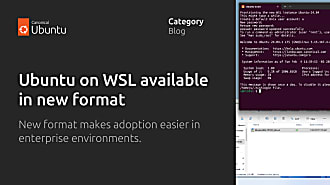Sohini Bianka Roy
on 31 March 2021
Announcing Ubuntu on Windows Community Preview – WSL 2
We are thrilled to release the Ubuntu on Windows Community Preview, a special build of Ubuntu for the Windows Subsystem for Linux (WSL) that serves as a sandbox for experimenting with new features and functionality. Over the past year, we have proudly hosted two WSL conferences known as WSLConf. WSLConf was initially intended to be an event where the early adopters of WSL could share best practices. As interest and engagement spread, the now global conference has turned into a hub for innovation, collaboration, and ideas. The new Ubuntu on Windows Community Preview is our way of thanking the community and providing a space for us to collectively shape the future of Ubuntu on WSL.
How to get the Ubuntu on Windows Community Preview
The Ubuntu on Windows Community Preview will only be available through this link to the Microsoft store. You will not be able to find the Community Preview just by searching in the Microsoft Store.
Before you Start
To ensure you have the latest version of the Ubuntu on Windows Community Preview, you will need to ‘reset’ the app in Windows Settings. Note this will permanently delete any files contained on Ubuntu on Windows Community Preview and unpack the latest cached image over it. If you want to keep a backup of your existing image, use the wsl.exe –export feature.
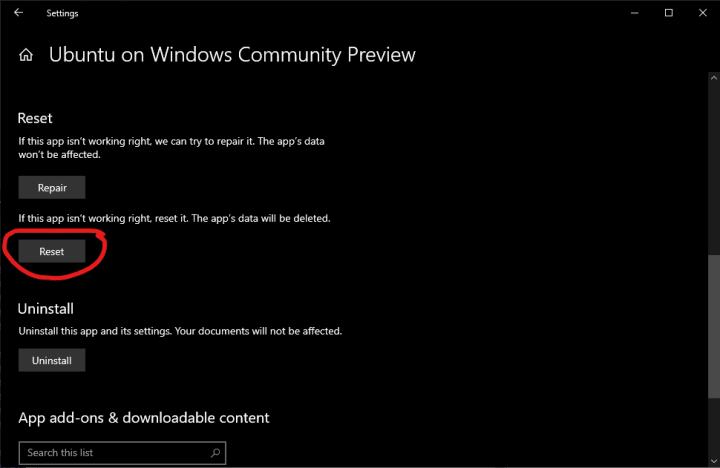
When you reset Ubuntu on Windows Community Preview, you will reset to the version cached, which could be a different version than the one you had before. Also note this background caching could involve a higher level of bandwidth usage than normal and therefore is not appropriate for metered or limited bandwidth users.
The Ubuntu on Windows Community Preview is for advanced users of WSL who are interested in helping test and enhance new features coming to WSL. It is not recommended as a “daily driver” unless you are ok handling the occasional hiccup, which is inevitable in this kind of environment.
The stable LTS version will be preserved for the new users and enterprise users and still provide a joyous experience.
As you play around, please report any feedback or bugs to us on Launchpad:
- For Ubuntu WSL Out-Of-Box Experience, report at: Ubuntu WSL OOBE (launchpad.net)
- For Ubuntu WSL Integrations, report at: Ubuntu WSL Integration (launchpad.net)
- For wslu, report at: wslu package: Ubuntu (launchpad.net)
What’s in the Preview?
This preview build is designed to test our new image creation tooling and out-of-box-experience (OOBE) based on the latest development branch of Ubuntu. We are testing a new feature designed for smoother onboarding, an enhanced out-of-box experience, better integration with the new ubuntuwsl tool, and testing the new official Ubuntu theme for Windows Terminal. It will also be frequently updated and used to test other features we bring to Ubuntu on WSL in the future.
Dive into the Community Preview now to begin testing these new features:
- Ubuntu WSL Out-Of-Box experience: An user-friendly setup interface for the first run based on `subiquity`(the same installer used by Ubuntu server), that allows you to perform additional customization of your environment after your first run.
- Ubuntu WSL commandline interface `ubuntuwsl`: A tool that allows you to readily configure your WSL distro.
- Windows Terminal Fragment Extension: A work-in-progress extension that provides an entry on Windows Terminal
UWCP is also built on our new tool, Ubuntu Cooker, which allows the automation of the build process with one single command.
Here’s a glimpse into what you’ll see in the Ubuntu on Window’s Community Preview:
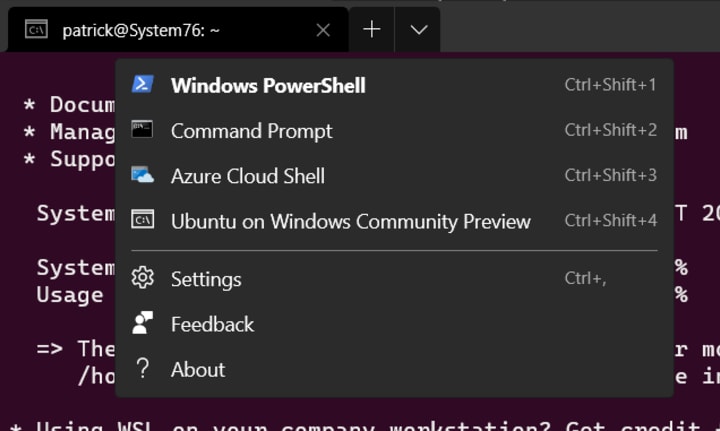
Windows Terminal Theme/Integration (In Preview Only)

Ubuntu Out-Of-Box Experience
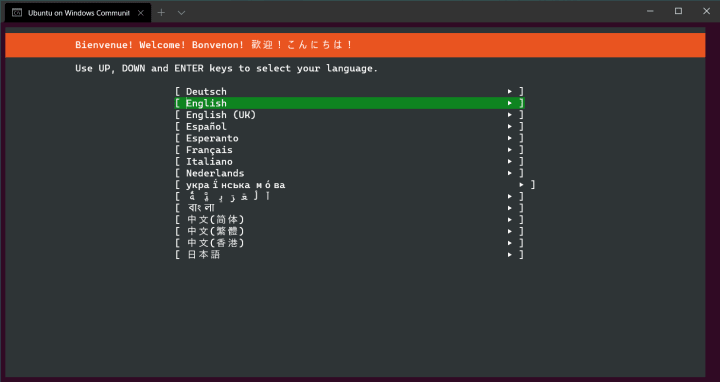
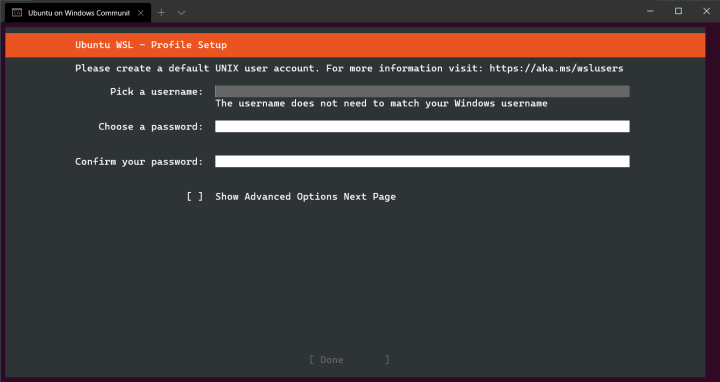
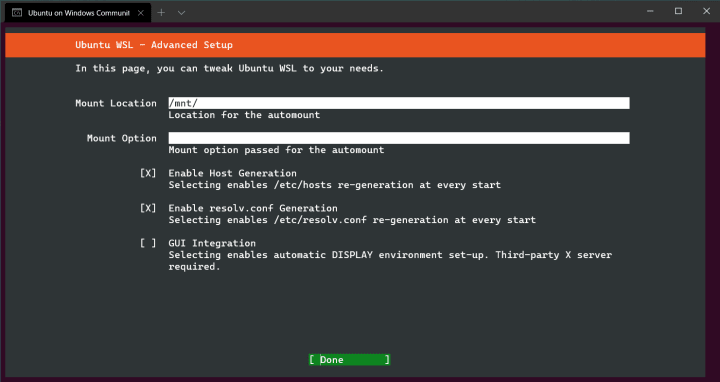
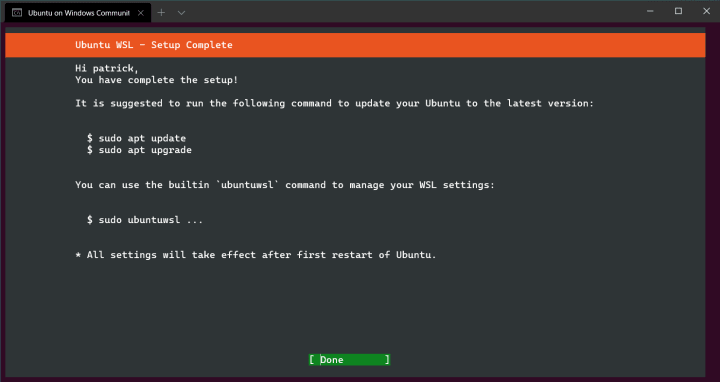
The ubuntuwsl utility tool — Example use case
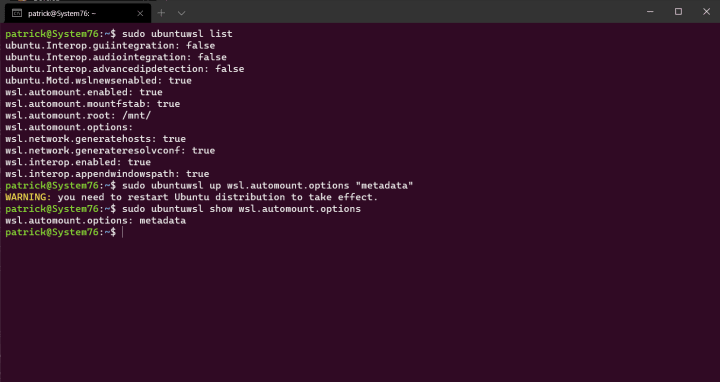
The ubuntuwsl utility tool — Text-base UI
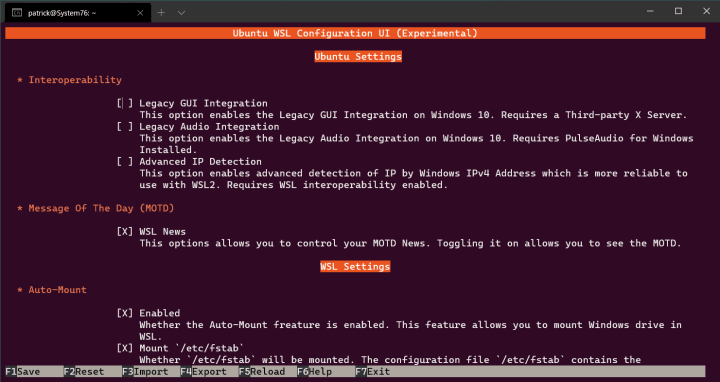
Why we built this and why it’s so important
Ubuntu has historically only provided Long Term Support (LTS) releases for the WSL in the Microsoft Store. For enterprise and new users of WSL, this is ideal because these versions are optimised for the best experience out of the box. To make it easy to find, we have created a generic Ubuntu on Windows application that will always contain the most recent LTS. Enterprises are encouraged to leverage our LTS versions where they get security updates for five years without having to think about release upgrades. For more advanced users, we have had interim releases available for side-loading from our cloud image repository. These interim releases have been fully tested and are supported for 9 months. Since these are side-loaded images from the cloud image repo, they lack some important assets necessary for us to test new features and ideas with the broader community.
In order to match the speed of innovation in open-source and test new features with the community at a faster pace and shorter cadence, we have created the Ubuntu on Windows Community Preview. We are thrilled to be expanding the WSL community and providing mechanisms for innovation and ideas to flourish. Please join us there and help us create the future of Ubuntu on the Windows Subsystem for Linux.